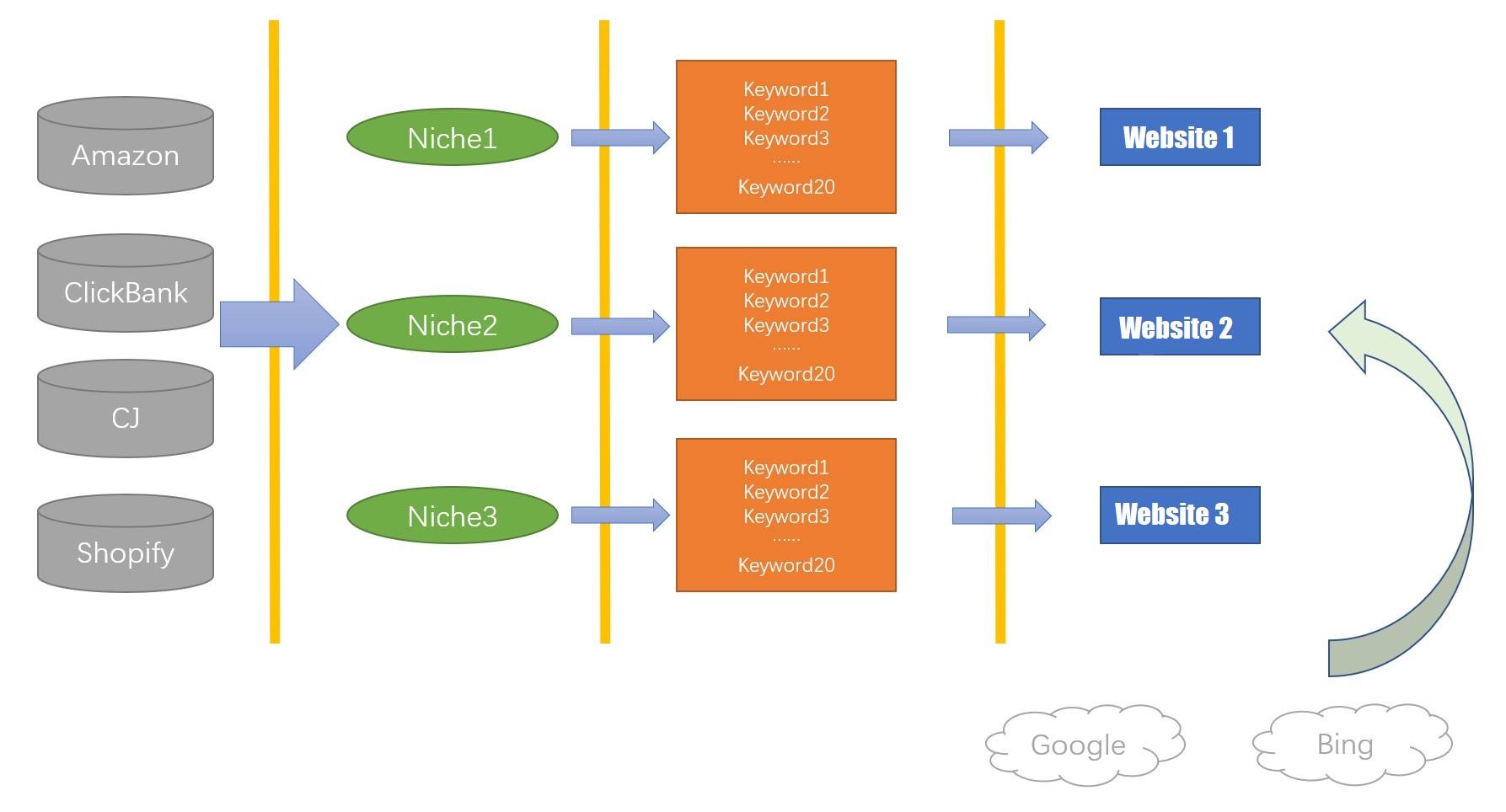A Deeper Understanding Of Auto-Blogs(Part 3)
In the first article of this series “A Deeper Understanding Of Auto-Blogs(Part 1)“, we introduced how to choose a domain name, how to build a website, how to install plugins required for Auto-blogs. In the second article of this series “A Deeper Understanding Of Auto-Blogs(Part 2)“, we introduced how to drive traffic from social media automatically. This is the last article of this series, we will discuss how to advertise and how to profit.

CPV, CPC, CPA & CPS
First, let’s briefly introduce the types of advertisements in affiliate marketing. There are four types of advertisements: CPV(Cost Per View),CPC(Cost Per Click),CPA(Cost Per Action)和CPS(Cost Per Sale). As the name implies, when you create campaigns with the affiliate program such as Amazon, the advertisement can be placed on your website, which can be in the form of an image, a text banner or a widget. In the case of CPV, the ad network pays you the number of times the ad is displayed, such as XX dollars per thousand impressions. In the case of CPC, the ad network pays you the clicks of the ad, such as XX dollars per thousand clicks. CPA is based on specific behavior, for example, when the user clicks to complete a survey or register an account. CPS is based on a successful purchase, then you will get the corresponding commission.
For the difficulty of ad conversion, CPS is the most difficult, because you can get the commission only when your referer completes a purchase. So you need accurate & high-quality traffic when you do CPS. SEO traffic is very suitable for CPS. Next about CPA, it is necessary to guide the user to complete specific behaviors, such as filling out a survey, registering an account, etc. Content Locking is suitable for CPA, the user may get some kind of reward such as continuing to watch a video after he completes the specific task. Finally, CPV and CPC, the traffic quality of CPV & CPC is low, also the unit price is low too, but you also can generate high income if the traffic is huge.
Auto-blogs is more suitable for CPV, CPC and CPA. Why? Firstly, the main traffic of Auto-blogs comes from social media, the traffic quality is low, most people just look around, so it is more likely to ask them to click or fill in a survey. It is difficult to encourage them to buy something. Secondly, although the Auto-blogs site will also have SEO traffic, but because of non-original content, SEO traffic will not be much. But as I said before, everything is just a number game. The income of one site may not be much, but 10 sites, 100 sites? Because everything is fully automatic, so how many sites you can build depends on how many sites you want to build.
CPV/CPC Ad Network – ExoClick
Ok, let’s go back to CPV/CPC ad networks. First recommendation is ExoClick.
Sign up url of ExoClick: https://www.exoclick.com/
After the email registration, complete the email confirmation and log in to the Dashboard.

We are advertising to make money, so make sure you select “Publishers“, then click My Account in the top right corner to set the payment method.

In the Publisher Payment Information tab, select Payment Method as Paypal – Free (of course, you can also choose Paxum, Wire Transfer, etc.), and then fill in the Paypal Account Name, Minimum Payout and Payment Terms.

Next is to add the website, under the Publishers tab, select Sites & Zones -> New Site, fill in the Name, Description, Type, URL and Main Category of the website.

The next step is to verify that you are the owner of the site. There are two ways to do this. If you choose HTML File, upload the specific file to the root of the site via Cpanel or FTP, and then verify it.

The next step is to add AD Zone to the site. We first add a popunder ad. Under the Publishers tab, select Sites & Zones -> New Zone, then depending on the main device your site is targeting, you can choose Web Advertising – > Popunder, then click Next.

Under the Create a new Ad Zone page, input the Site Name, Ad Zone Name, and Frequency of the popunder page, and click Save & Preview.

Now you can get the JavaScript code for the popunder page, put the code above into the <body> of your site, as follows.

In WordPress, select Appearance -> Theme Editor, select header.php, find the </head> tag, paste the JavaScript code in front of the tag, then open the website to test it.

After adding the popunder ad, you can continue to add the sidebar banner ad, select Sites & Zones -> New Zone, then select Web Advertising -> Banner and click Next.

Under the Create a new Ad Zone page, enter the Site Name, Ad Zone Name, Format, Border, and Category and click Save & Preview.

Now you can get the JavaScript code for the Banner.

Select Appearance -> Widgets in WordPress, and then paste the JavaScript code in the Text widget. After the completion, there will be a 250*250 sidebar banner in your website.
CPV/CPC Ad Network – PropellerAds
Another recommendation of CPV/CPC ad network is PropellerAds, which has been in operation for more than 10 years.
Sign up url of PropellerAds: https://propellerads.com/

The setting of PropellerAds is similar to ExoClick, it will not be introduced here, please remember select Publisher when registering.
CPA Ad Network – CPAlead
Finally recommend another CPA ad network, CPAlead.
Sign up url of CPAlead: https://cpalead.com

After signing up, you can find many kinds of Offer, such as Filling survey, Content Locker. Note: Each task has applicable countries and platforms, such as Doc To Pdf Converter above, which is applicable to all devices, but only For US traffic, you can get $1.7 after completion.

You can get the link or Banner code of the task. Put the link or Banner code on your website, you will make money.
At this point, the full content of Auto-blogs has been introduced, from the choice of domain name, how to build the website, the installation of the plugins, the driving traffic methods, the choice of ad networks and the ways to profit, the three articles in this series are all covered. Thanks for reading and looks forward to the following articles of MakeMoneyFastGuide.