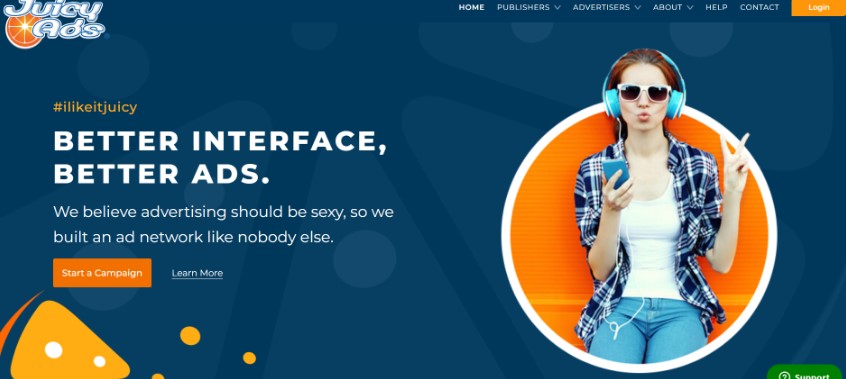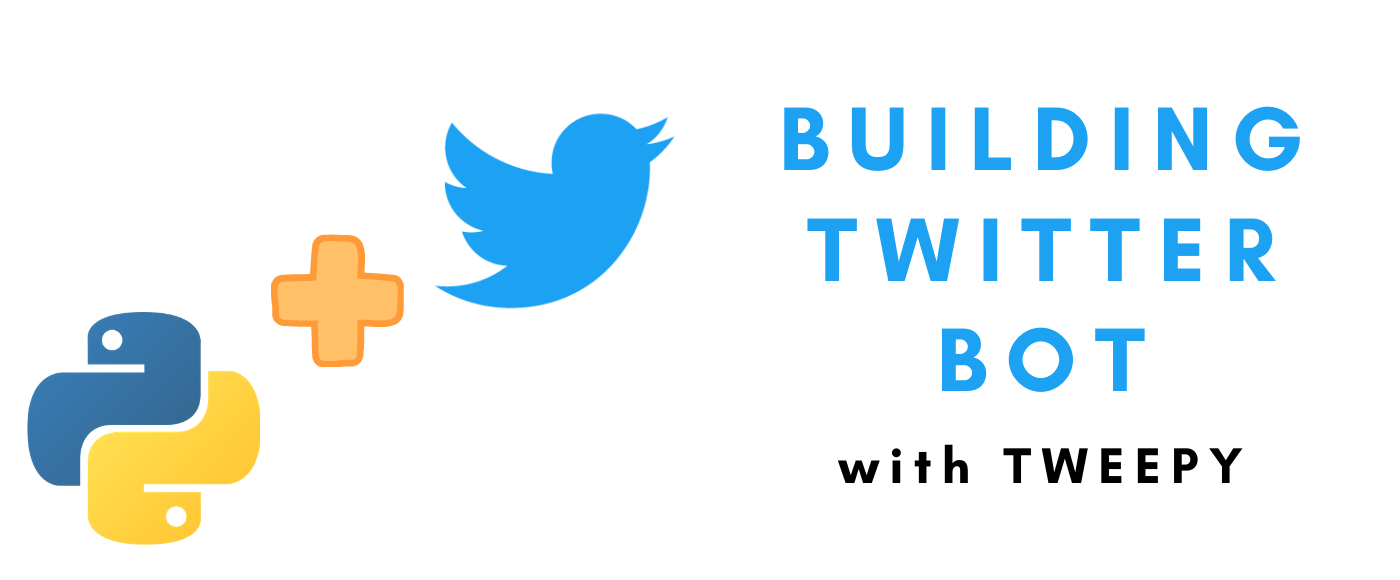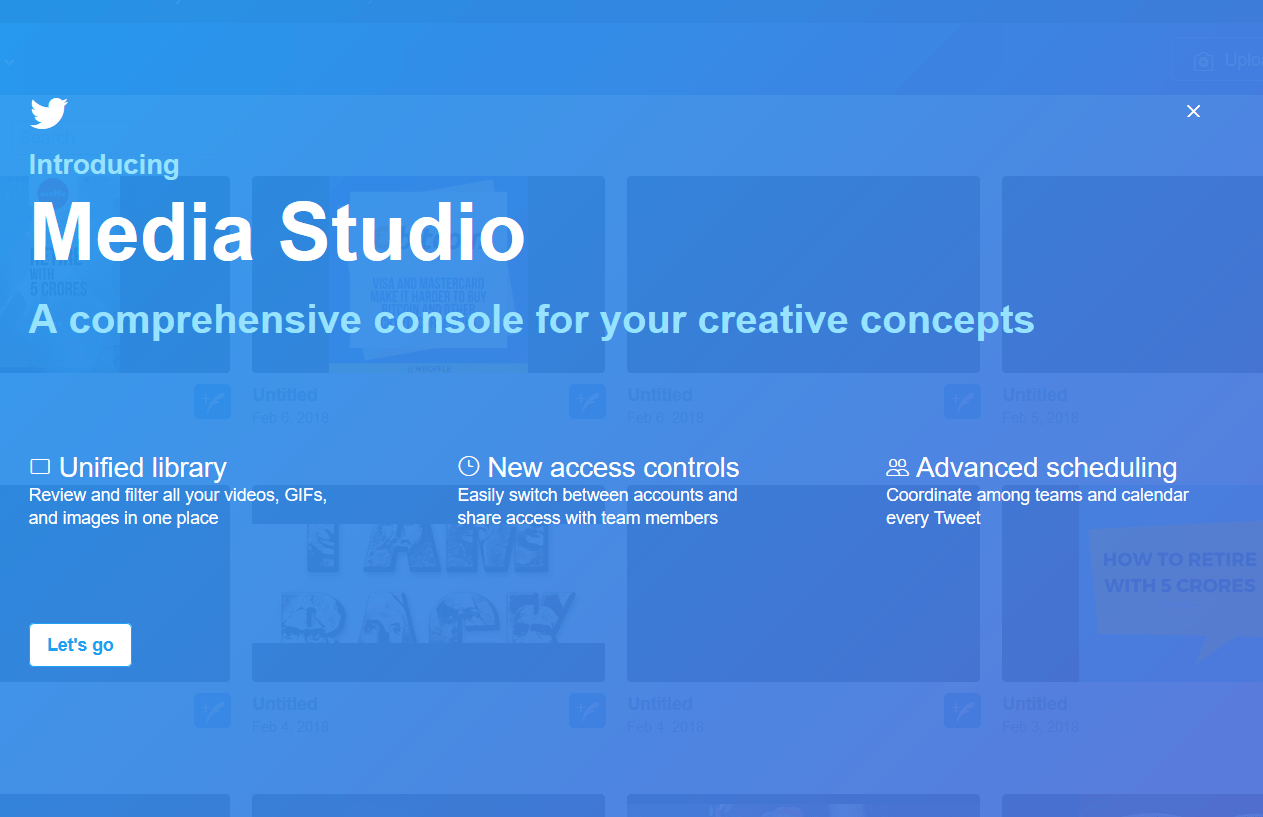
Powerful official Twitter Posting Tool – Media Studio
In the previous article “Twitter Automation Tools & Growing Strategies“, we introduced several popular third-party Twitter automation tools. In fact, many people don’t know that Twitter also has a powerful post and analysis tool – Twitter Media Studio, it will be described in detail below.
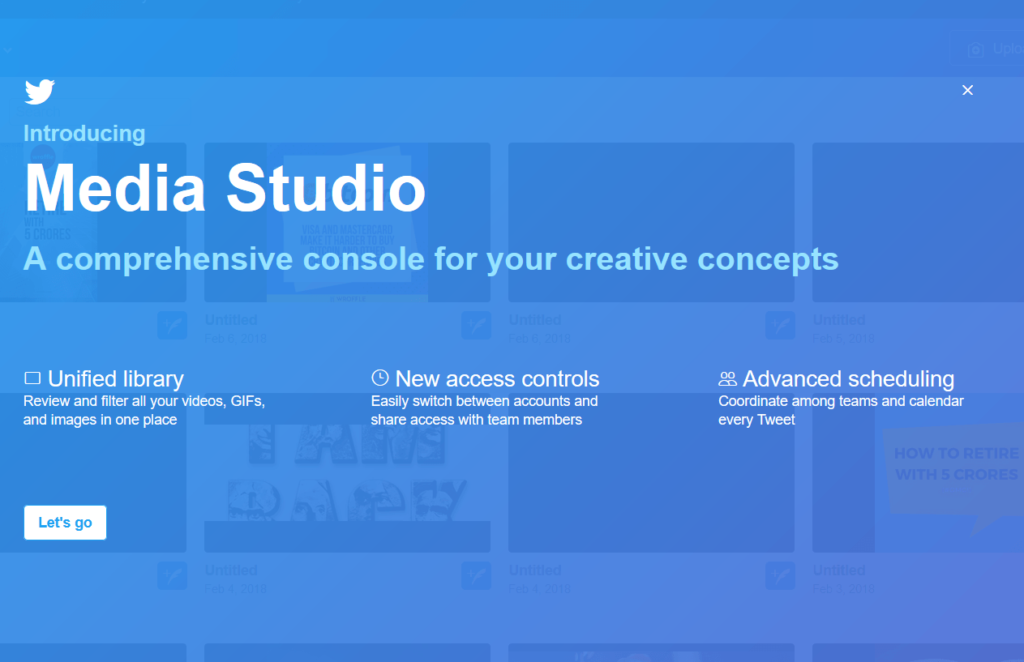
How to access Media Studio?
By default, Media Studio is not enabled. You can see that there is no “Media Studio” option under “Analytics”. Here is a little trick to activate Media Studio quickly.
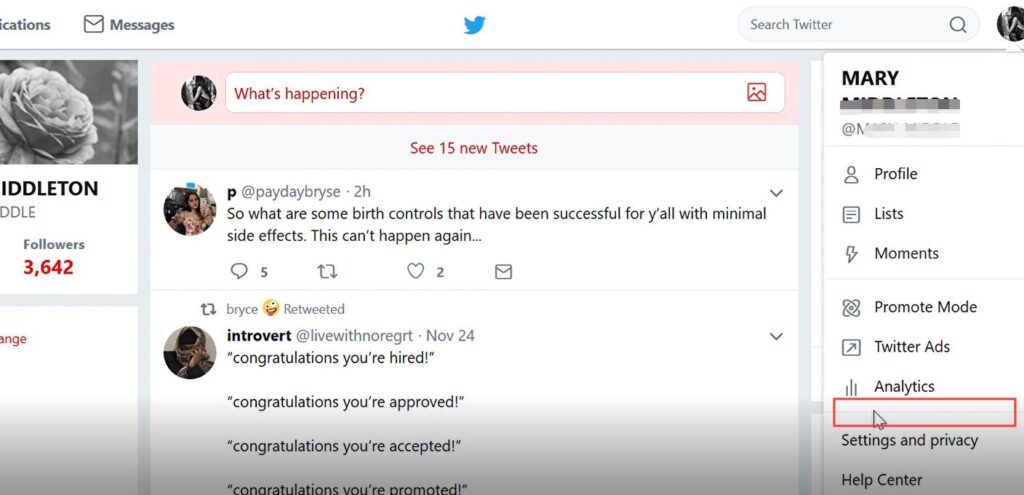
- Click on the avatar, then select “Analytics” to enter the Analytics page.
- On the Analytics page, select “More”, then “Videos”.
- Wait for a while, then go back to the main Twitter Profile page to refresh, and you’re done.

You can see that the option for “Media Studio” appears under “Analytics”, so we have successfully activated Media Studio.

How to post tweets automatically?
After entering Media Studio, the first interface is the Library page, which will list all the pictures and videos that have been posted, and there will be options such as Scheduled Tweets and Analytics at the top.
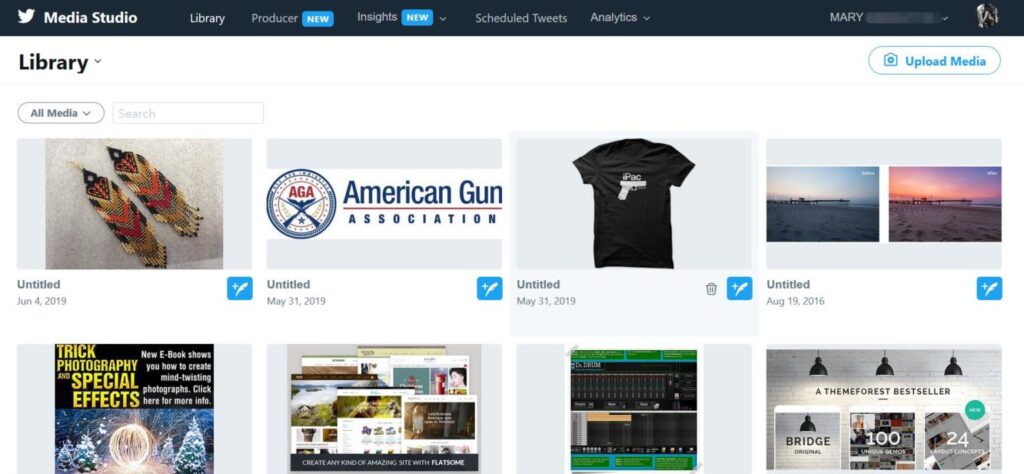
To post automatically, your first need is to upload media files such as pictures and videos, click “Upload Media” in the upper right corner, select the file and upload it.
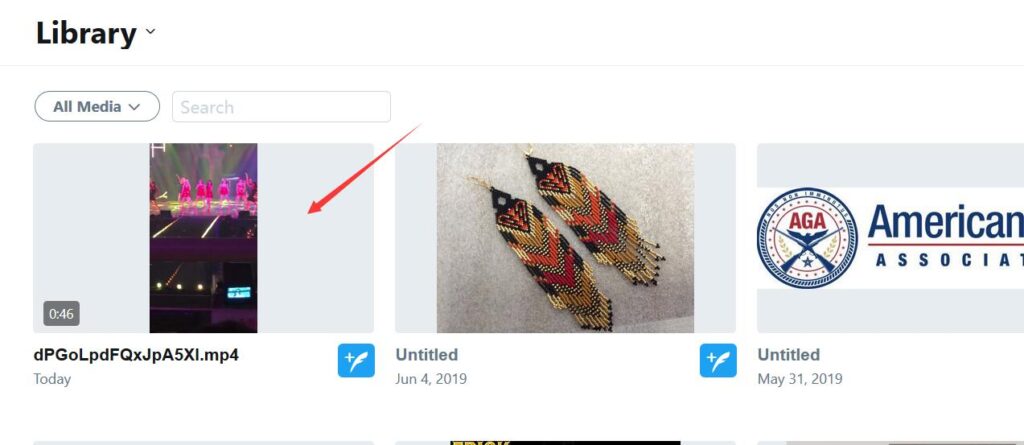
Select a video, after uploading successfully, click the thumbnail to open the editing interface.
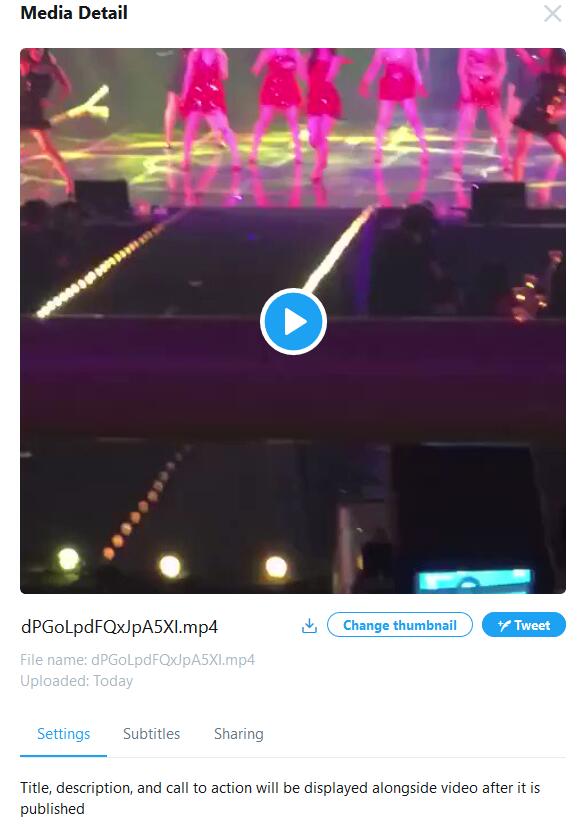
In the editing interface, we can set the title, description and Call to action of the video.
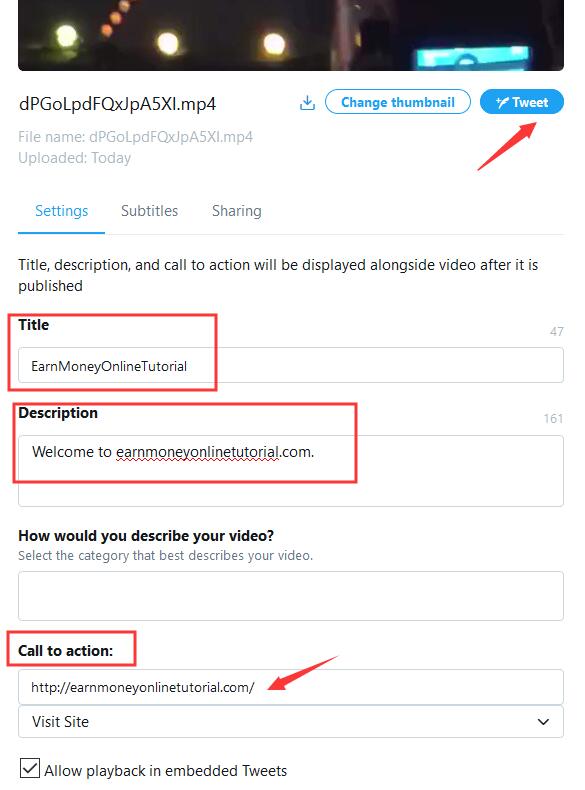
After clicking “Tweet”, you can post a tweet immediately. Here we will focus on the “Call to action” option. This is an extremely useful function for promoting websites. It can effectively increase the probability of users clicking on your link. Let’s take a look at the actual effect.
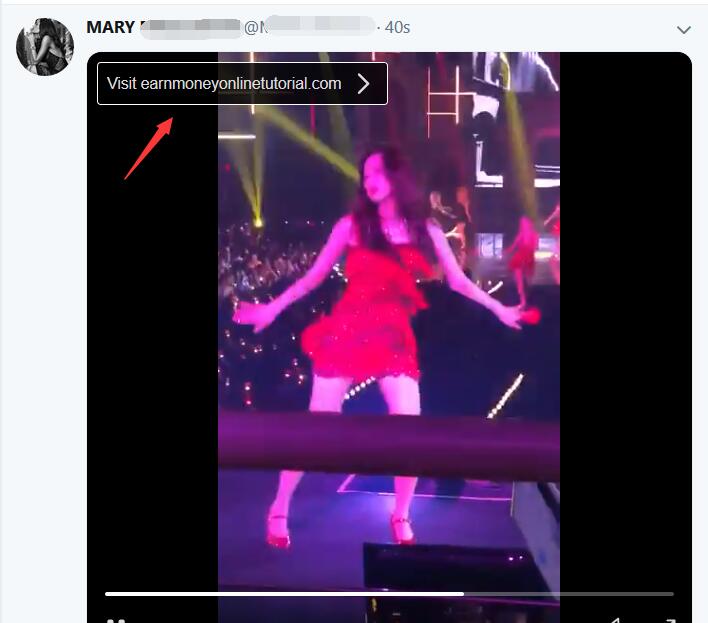
When the user plays the video, the “Call to action link” just set will appear in the upper left corner of the video, and the user can directly click and enter the website. This function is unique to Media Studio, and any other third-party software is not supported.
Of course, you can also choose to schedule the tweets.
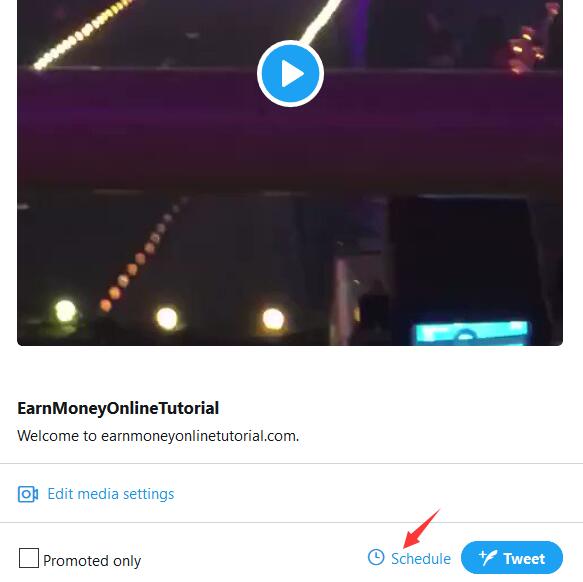
Just select the time to post, and then on the “Scheduled Tweets” page, you can see the list of tweets that have been successfully scheduled.
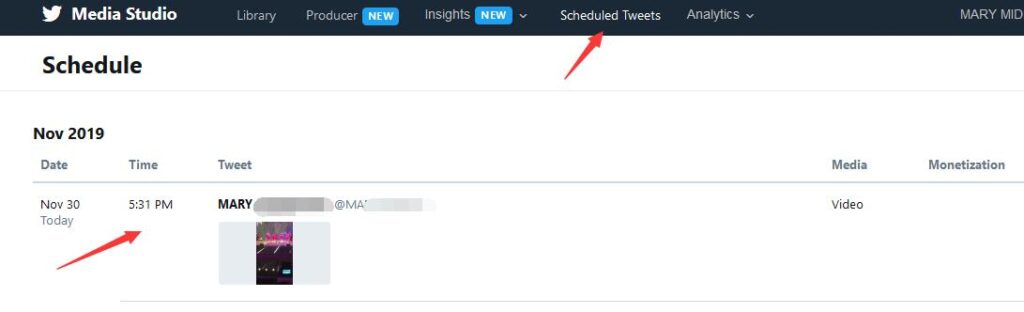
How do I view tweets stats?
Finally, let’s introduce how to view the statistics of the tweets that have been sent. Click Analytics -> Account home to view the overall statistics of the Twitter account, including the change data of followers, the number of profile visits, and so on.
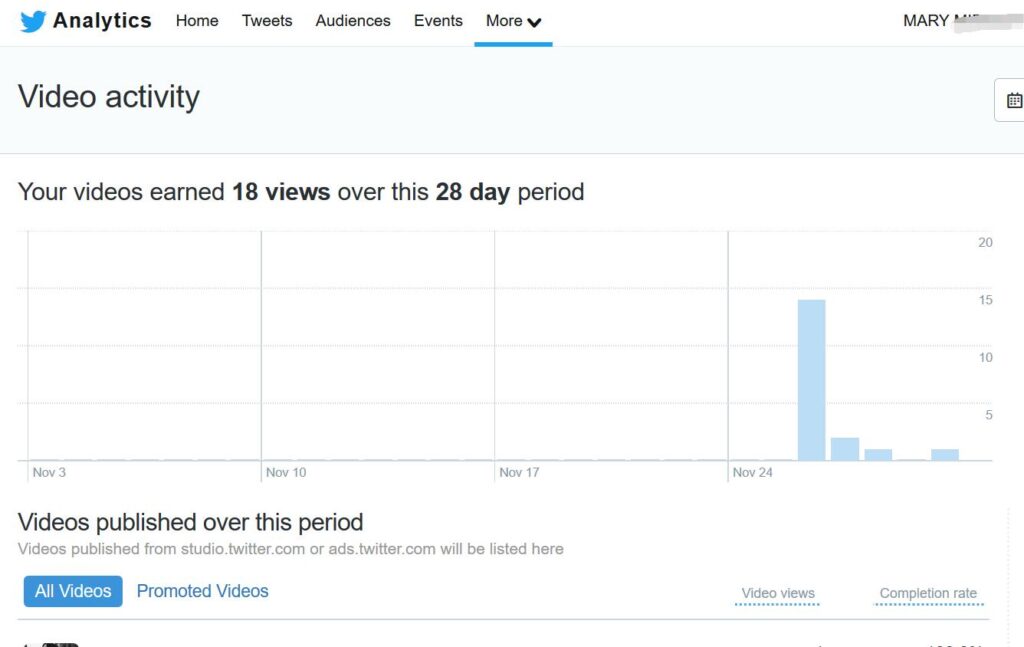
Click Analytics -> Video activity to view the statistics of the posted video, such as the number of views, percentage of playback, etc.
Conclusion
The above is the introduction of official Twitter Media Studio, which is powerful and easy to use, especially the function of Click-through Link, which is not available in other third-party tools.