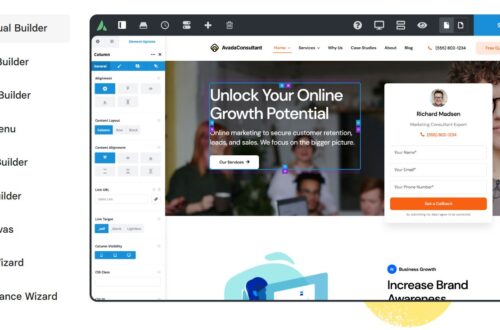Twitter Automation Tools & Growing Strategies
In the previous article “The General Ideas Of Social Media Affiliate Marketing“, we briefly introduce the general ideas of social media marketing. This article will take Twitter as an example to explain in detail how to automate a Twitter account and how to get huge followers, how to find high-quality, “real” followers, how to advertise, etc. Ok, let’s begin.

Twitter is the world’s most popular blogging social media site. It is also one of the top ten traffic sources in the world. As mentioned in the previous article, only Follower is useful to us. You can attract the attention of people by following them or retweeting their tweets, this method can increase your followers. If a twitter account doesn’t follow you back after you have followed it for a long time, then you can unfollow him. This will make your twitter account look like a normal account. Usually it will be considered unpopular or spammy by the Twitter platform if the number of followings is much more than the number of followers.
socialoomph – Great for Posting
To automate Twitter accounts, you need to automate following, automate retweeting, automate postings, and support multiple Twitter accounts. Two popular tools are recommended here, each has its own advantages, the first one is socialoomph.
Sign up url of socialoomph: https://www.socialoomph.com
After registration is complete, first you need to add a Twitter account.
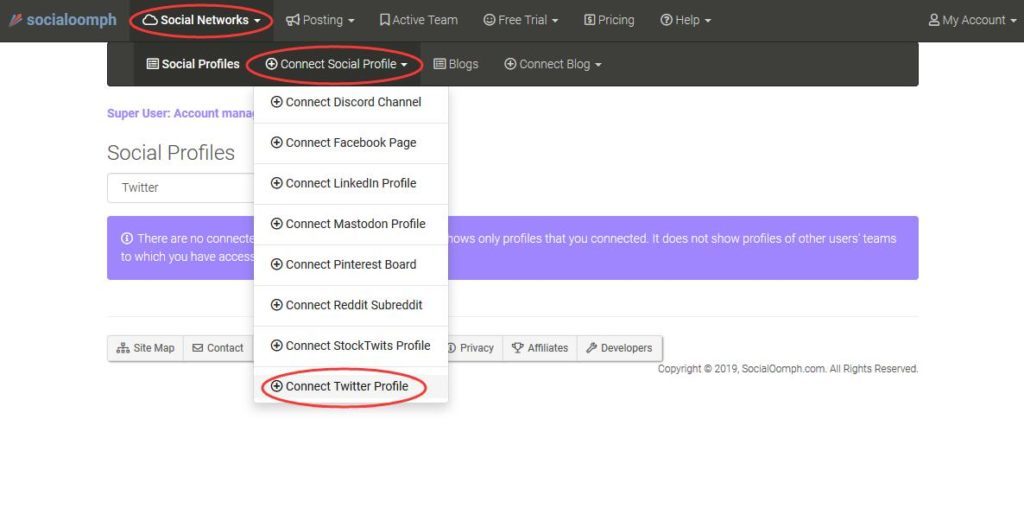
Select Social Networks -> Social Profiles -> Connect Social Profile -> Connect Twitter Profile, go to the Connect Twitter Profile page.

Click Authorize Access, and on Twitter authorization page, fill in the name and password of the Twitter account. After you finish, you can see that the account has been successfully added in Social Profiles.

Note: Socialoomph has different pricing solutions. The free version has many functional restrictions. For example, it only supports one account, no more than 3 posts per hour, etc. You can choose proper solution as needed.

Note: Socialoomph divides the social media into two categories, one is social profile, such as twitter, facebook, etc. The other one is blog, such as WordPress blog, different solutions support different number of accounts.

The next step is to post tweets, select Posting -> Create New Post -> New Twitter Tweet to set up a Tweet.

It can support plain text, text with images, text with GIF, and text with video, and also support send immediately or scheduled.


You can see that the tweet has been sent successfully. You can also check the status of scheduled posts under the Scheduled Posts tab.
ManageFlitter – Great for account cleaning
The above tools is focused on the posting function, and is not limited to Twitter, it supports a variety of social media. The following recommended tool ManageFlitter is more focused on the organization of your twitter account, find out the real twitter accounts, and also this tool has powerful data analysis functions, it can help your Twitter account grow fast.
Sign up url of ManageFlitter: https://www.manageflitter.com
After registration, you need to connect to your Twitter account and complete the authorization.

ManageFlitter has now canceled the free version. The Pro version supports one or more Twitter accounts. The cost of one account for one month is $12, which is enough. It is not recommended for individual user to purchase the Business version.

The payment methods support Paypal, after payment, you can start using it.

ManageFlitter is very powerful. The first one is Find Fake, which means to find out the “fake” accounts, you can find out account which is not active (no posts within 30 days), or you can find Spam (post spammy), it supports sorting, and then you can unfollow these accounts.


Next is Search, which can support account search, Tweet search and search your own account, it also supports keywords search and search by many other conditions to help you find out which users you can follow in your niche.

The next function is data analysis, which can help you analyze the statistics of your account and Tweets, it is very powerful.

Finally, we will introduce the extremely powerful PowerPost function, which supports almost all posting modes, RSS feeds, reposting of old posts, etc. You can explore this function yourself, it is very easy to use.
Currently Twitter is more and more strict with the management of automated tools. These two recommended tools are more powerful in posting, account cleaning, and account fast growing. Another advantage is that these two tools are based on WEB, compared to other Twitter automation software, it is no need for you to buy a server, install the software and purchase some proxies, so they are very convenient.